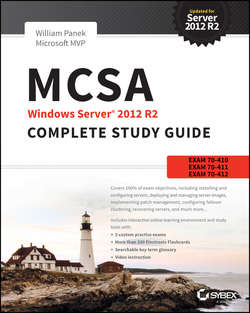Читать книгу MCSA Windows Server 2012 R2 Complete Study Guide - Panek William - Страница 17
На сайте Литреса книга снята с продажи.
Part I
Exam 70-410: Installing and Configuring Windows Server 2012 R2
Chapter 2
Configure Network Services
ОглавлениеTHE FOLLOWING 70-410 EXAM OBJECTIVES ARE COVERED IN THIS CHAPTER:
✔ Deploy and configure DNS service
■ Configure Active Directory integration of primary zones
■ Configure forwarders
■ Configure Root Hints
■ Manage DNS cache
■ Create A and PTR resource records
✔ Deploy and configure Dynamic Host Configuration Protocol (DHCP) service
■ Create and configure scopes
■ Configure a DHCP reservation
■ Configure DHCP options
■ Configure client and server for PXE boot
■ Configure DHCP relay agent
■ Authorize DHCP server
The Domain Name System (DNS) is one of the key topics that you’ll need to understand if you plan to take any of the Microsoft Windows Server 2012 R2 administration exams (70-410, 70-411, 70-412, and so forth).
It’s also imperative that you understand DNS to work with Active Directory because it requires DNS to function properly, and many important system functions (including Kerberos authentication and finding domain controllers) are handled through DNS lookups. Windows 2000, Windows XP, Windows Vista, Windows 7, and Windows 8 clients use DNS for name resolution and to find Kerberos key distribution centers (KDCs), global catalog servers, and other services that may be registered in DNS.
By the time you complete this chapter, you will have a deeper understanding of how DNS works and how to set up, configure, manage, and troubleshoot DNS in Microsoft Windows Server 2012 R2.
In this chapter, you’ll also learn how to install and manage DHCP, including how to set up plain DHCP scopes, superscopes, and multicast scopes. You’ll also learn how to set up integration between Dynamic DNS and DHCP and how to authorize a DHCP server to integrate with Active Directory.
There are two versions of DHCP: DHCP v4 and DHCP v6. In this chapter, I will just say “DHCP server” when referring to the physical DHCP server. If I am referring to a specific version of DHCP, I will specify the version.