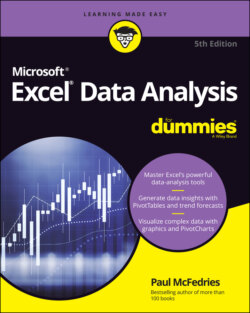Читать книгу Excel Data Analysis For Dummies - Paul McFedries - Страница 11
Learning Basic Data-Analysis Techniques
ОглавлениеIN THIS CHAPTER
Learning about data analysis
Analyzing data by applying conditional formatting
Adding subtotals to summarize data
Grouping related data
Combining data from multiple worksheets
You are awash in data. Information multiplies around you so fast that you wonder how to make sense of it all. You think, “I know what to do. I'll paste the data into Excel. That way, at least the data will be nicely arranged in the worksheet cells, and I can add a little formatting to make things somewhat palatable.” That’s a fine start, but you’re often called upon to do more with your data than make it merely presentable. Your boss, your customer, or perhaps just your curiosity requires you to divine some inner meaning from the jumble of numbers and text that litter your workbooks. In other words, you need to analyze your data to see what nuggets of understanding you can unearth.
This chapter gets you started down that data-analysis path by exploring a few straightforward but useful analytic techniques. After discovering what data analysis entails, you investigate a number of Excel data-analysis techniques, including conditional formatting, data bars, color scales, and icon sets. From there, you dive into some useful methods for summarizing your data, including subtotals, grouping, and consolidation. Before you know it, that untamed wilderness of a worksheet will be nicely groomed and landscaped.