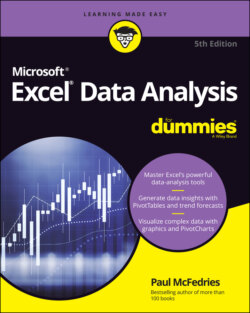Читать книгу Excel Data Analysis For Dummies - Paul McFedries - Страница 14
Dealing with data
ОглавлениеThe data part of data analysis is a collection of numbers, dates, and text that represents the raw information you have to work with. In Excel, this data resides inside a worksheet, which makes the data available for you to apply Excel’s satisfyingly large array of data-analysis tools.
Most data-analysis projects involve large amounts of data, and the fastest and most accurate way to get that data onto a worksheet is to import it from a non-Excel data source. In the simplest scenario, you can copy the data from a text file, a Word table, or an Access datasheet and then paste it into a worksheet. However, most business and scientific data is stored in large databases, so Excel offers tools to import the data you need into your worksheet. I talk about all this in more detail later in the book.
After you have your data in the worksheet, you can use the data as is to apply many data-analysis techniques. However, if you convert the range into a table, Excel treats the data as a simple database and enables you to apply a number of database-specific analysis techniques to the table.