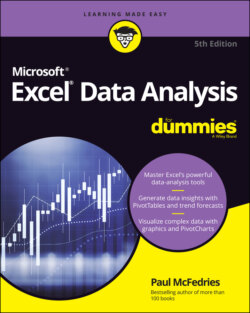Читать книгу Excel Data Analysis For Dummies - Paul McFedries - Страница 17
Analyzing Data with Conditional Formatting
ОглавлениеMany Excel worksheets contain hundreds of data values. You could try to make sense of such largish sets of data by creating complex formulas and wielding Excel’s powerful data-analysis tools. However, just as you wouldn’t use a steamroller to crush a tin can, sometimes these sophisticated techniques are too much tool for the job. For example, what if all you want are answers to simple questions such as the following:
Which cell values are less than 0?
What are the top 10 values?
Which cell values are above average, and which are below average?
These simple questions aren’t easy to answer just by glancing at the worksheet, and the more numbers you’re dealing with, the harder it gets. To help you eyeball your worksheets and answer these and similar questions, Excel lets you apply conditional formatting to the cells. Excel applies this special format only to cells that satisfy some condition, which Excel calls a rule. For example, you could apply formatting to display all negative values in a red font, or you could apply a filter to show only the top 10 values.