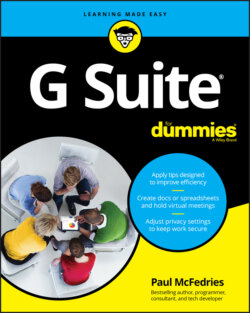Читать книгу G Suite For Dummies - Paul McFedries, Paul McFedries - Страница 15
ANOTHER FAQ: WHAT’S ALL THIS ABOUT A “CLOUD”?
ОглавлениеI’ve mentioned the term cloud a couple of times now, so let me take a few minutes of your precious time to explain what I’m talking about. In many network diagrams (schematics that show the overall layout of a network's infrastructure), the designer is most interested in the devices that connect to the network, not in the network itself. After all, the details of what happens inside the network to shunt signals from source to destination are often extremely complex and convoluted, so all that minutiae would serve only to detract from the network diagram’s larger message of showing which devices can connect to the network, how they connect, and their network entry and exit points.
When the designers of a network diagram want to show the network but not any of its details, they almost always abstract the network by displaying it as a cloud symbol. (It is, if you will, the yadda-yadda-yadda of network diagrams.) At first, the cloud symbol represented the workings of a single network, but in recent years it has come to represent the Internet (the network of networks).
So far, so good. Earlier in this millennium, some folks had the bright idea that, rather than store files on local computers, you could store them on a server connected to the Internet, which meant that anyone with the proper credentials could access the files from anywhere in the world. Eventually, folks started storing programs on Internet servers, too, and started telling anyone who’d listen that these files and applications resided “in the cloud” (meaning on a server — or, more typically, a large collection of servers that reside in a special building called a data center — accessible via the Internet).
All the G Suite components (Gmail, Calendar, Docs, and so on) are examples of such apps — in the rarefied world of cloud computing geeks, these apps are described as software as a service, or SaaS — and they all reside inside Google’s cloud service called, boringly, Google Cloud. So that’s why I say that G Suite apps and your data live “in the cloud.” That’s also why, as I mention a bit earlier in this chapter, you need an Internet connection to use G Suite: It requires that connection to access all its cloud stuff.