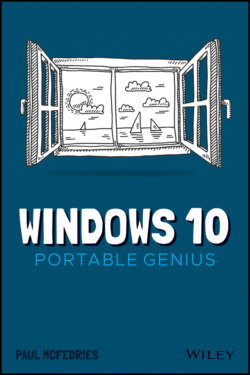Читать книгу Windows 10 Portable Genius - Paul McFedries, Paul McFedries - Страница 11
Оглавление
Use the taskbar’s Search box to quickly search for the setting you want to work with. Click inside the taskbar’s Search box, type settings:, a space, and then begin typing the setting name. For example, to work with the Show More Tiles on Start setting, type settings: show more, then click Show More Tiles on Start from the search results that appear.