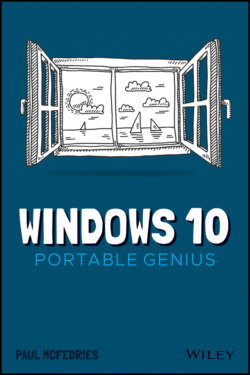Читать книгу Windows 10 Portable Genius - Paul McFedries, Paul McFedries - Страница 17
Arranging and sizing Start menu tiles
ОглавлениеHere are some useful techniques for restructuring the Start menu’s tiles to suit the way you work or play:
Move an app tile within the Start menu. Click Start, then click and drag the app tile to its new position.
Group app tiles. Move an app tile below any existing tile to create a new group. Hover the mouse pointer just above the moved app, then click the Name Group text box that appears. Type your group name (see Figure 1.4) and then press Enter. Move other apps into the new group as needed.1.4 You can create groups to organize your Start menu apps.
Change the size of a Start menu tile. Click Start, right-click the app’s tile, click Resize, and then click the size you want. In all cases, you can choose either a Small or Medium square. With some apps, you can also choose either a Wide rectangle or a Large square.