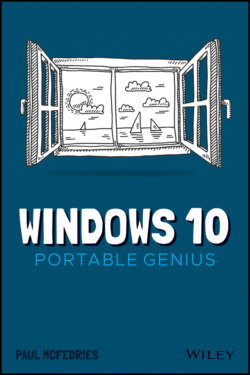Читать книгу Windows 10 Portable Genius - Paul McFedries, Paul McFedries - Страница 12
Synchronizing settings between PCs
ОглавлениеIf you use the same Microsoft account to sign in to Windows on multiple devices, you can get a more consistent and more efficient experience by synchronizing your settings on all those devices. Here’s how to set this up:
1 Open the Settings app.
2 Click Accounts.
3 Click Sync Your Settings. The Sync Your Settings screen appears.
4 Make sure the Sync Settings switch is set to On. Click it to toggle it On if needed.
5 In the Individual Sync Settings section, set the switch to On for each type of setting you want synced. The four setting types are Theme, Passwords, Language Preferences, and Other Windows Settings.