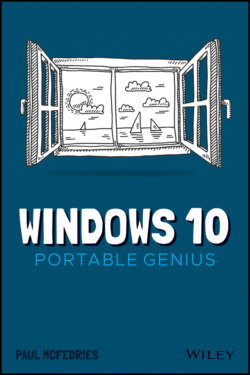Читать книгу Windows 10 Portable Genius - Paul McFedries, Paul McFedries - Страница 20
Pinning an app to the taskbar
ОглавлениеPinning an app to the Start menu, as I discuss earlier in this chapter, is helpful because it puts the app just two clicks away. If you have an app that you use frequently, you might prefer to have that app just a single click away. You can achieve this by pinning the app to the taskbar. You can pin an app to the taskbar either from the Start menu or from the taskbar itself:
Pinning an app via the Start menu. Open the Start menu, right-click the app that you want to pin to the taskbar, click More, and then click Pin to Taskbar.
Pinning an app via the Taskbar. Launch the app that you want to pin to the taskbar, right-click the running app’s taskbar icon, and then click Pin to Taskbar.
Either way, Windows adds an icon for the app to the taskbar.