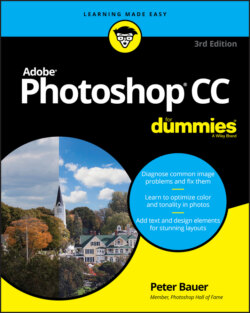Читать книгу Adobe Photoshop CC For Dummies - Peter Bauer - Страница 16
Launching Photoshop
ОглавлениеYou can launch Photoshop (start the program) by double-clicking an image file or through the Applications folder (Mac) or the Start menu (Windows). Mac users can drag the Photoshop program icon (the actual program itself, with the .app file extension) to the Dock to make it available for one-click startup. (Chapter 3 shows you the Photoshop interface and how to get around in the program.)
Never open an image into Photoshop from removable media (CD, DVD, your digital camera or its Flash card, jump drives, and the like) or from a network drive. Although you can work with Cloud-based images, it's usually a good idea to copy the file to a local hard drive, open from that drive, save back to the drive, and then copy the file to its next destination. You can open from internal hard drives or external hard drives, but to avoid the risk of losing your work (or the entire image file) because of a problem reading from or writing to removable media, always copy to a local hard drive or work with images stored in your Cloud documents.