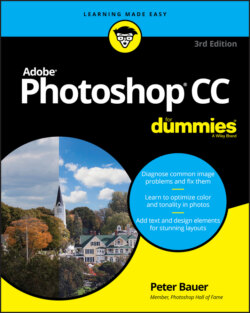Читать книгу Adobe Photoshop CC For Dummies - Peter Bauer - Страница 17
Working with images
ОглавлениеWithin Photoshop, you work with individual image files. Each image is recorded on the hard drive in a specific file format. Photoshop opens just about any current image file consisting of pixels as well as some file formats that do not. (I discuss file formats in Chapter 2.) Remember that to change a file’s format, you open the file in Photoshop and use the Save As command to create a new file. And, although theoretically not always necessary on the Mac, I suggest that you always include the file extension at the end of the filename. If Photoshop won’t open an image, it might be in a file format that Photoshop can’t read. It cannot, for example, open an Excel spreadsheet or a Microsoft Word document because those aren’t image formats — and Photoshop is, as you know, an image-editing program.
If you have a brand-new digital camera and Photoshop won’t open its Raw images, check your Creative Cloud Manager’s Updates section to see whether a newer version of Camera Raw is available. (But remember that it takes a little time to prepare Camera Raw for new file formats. If you purchase a new camera on its first day of release, you may need to use the software that came with the camera until the next Camera Raw update is released.)