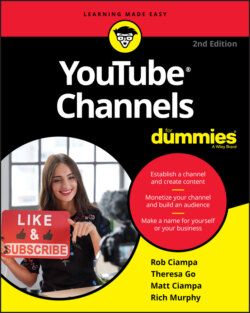Читать книгу YouTube Channels For Dummies - Rob Ciampa - Страница 49
The Channel tabs
ОглавлениеJust like a web browser, YouTube channels have tabs. Tabs are helpful for viewers looking to navigate your channel quickly and efficiently. Each tab has a different functionality, intended to help the viewing experience:
Home: Viewers see this tab by default when they click on your channel from a YouTube search or when they manually type your channel address in their web browser. Your channel trailer and sections all appear here, on the Home tab.
Videos: The Videos tab contains exactly what you’d expect — all public videos on the channel. The default view is Newest Videos First — the videos that were added to the channel most recently. The viewer can always sort by Oldest Videos First or Most Popular instead.
Playlists: The Playlists tab is where all your channel’s public playlists can be found. As a creator, you can fill up playlists with your own content. You can also curate content from other YouTube channels for your playlists. Playlists also come up in YouTube search results, so always use descriptive thumbnails for your videos, as well as compelling playlist titles and descriptions. A playlist is a great way to extend your viewers’ session time on your channel. (Session time directly supports your channel ranking and discoverability on a YouTube search.)Though we recommend making and sharing playlists, you may hide them from others by clicking the channel settings, denoted by the Gear icon on the right side of your channel, and turning privacy on. You can do the same with the visibility of the channels you’re subscribed to.
Store: The Store tab is a part of YouTube’s Merchandise Shelf feature, where users can sell featured merchandise on their videos and channels. This feature is not available for everyone. Users are eligible to apply for this feature if their channel is monetized, if they have over 10,000 subscribers, if they’re in a country where the feature is allowed, and if children are not the target audience.
Channels: If you have partnerships, this tab is the place to add all those channels you associate with. If your brand owns many channels, you’ll want to make sure all your channels are listed here, for easy discoverability and reference for the viewers. This is a quick way to get interested viewers to consume more related content.
Discussion: Viewers are sure to comment on your channel and videos if you’re creating engaging content. You can follow along with all the channel comments on this tab. When logged in, you can remove inappropriate comments or report spam comments directly.If you want to disable comments on your channel, click the channel settings and toggle the Show Discussion tab to Off. You can also allow comments to display automatically or — if you want to monitor what’s posted — you can change the setting so that they don’t display until approved by you.
Community: This feature, available only to channels with over 1,000 subscribers, replaces the Discussion tab. If it’s unlocked, you’re able to use this tab to post images, videos, and polls to drastically increase and enhance how you interact with your audience.
About: This tab acts as your opportunity to tell your viewers all about yourself and/or your business. It is important that you maximize this space (up to 1,000 characters) to improve your channel’s discoverability. You can talk about your brand, the videos people should expect, and include an email address for viewers to contact you outside of YouTube. You can also include any relevant social network sites that you might be active on. Your viewers can come here to see some quick stats on your channel, such as your total view count, number of subscribers, and the date you created your YouTube channel.
YouTube’s global reach means that many people who don’t speak the same language as you may see your channel. To improve your channel’s accessibility, click the Translating Channel Info link at the bottom of the Channel Settings list (accessed via the gear icon to the right) to create and save various translations of your channel’s name and description.