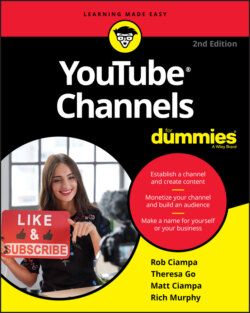Читать книгу YouTube Channels For Dummies - Rob Ciampa - Страница 53
Creating the Channel icon
ОглавлениеThe Channel icon is an important aspect of your overall channel art and branding strategy. Though your channel art is the most prominent face directly on your channel’s page, the Channel icon is the face of your channel everywhere else. It’s also the icon associated with your Google account, which means that this icon appears pretty much any time your channel is listed on YouTube, and it appears next to all the comments you make on the site. So, creating an icon that works for you is important.
Creating a good icon can be tricky. You want something that is simple and easily recognizable — one that allows viewers to quickly recognize your content as your content, in other words. As usual, if you can't pull all that off, at least don't use an icon that will drive away viewers. Don't use an offensive or obscene image, and definitely avoid foul language. Not only will that stuff alienate potential subscribers, it will get you in trouble with the powers-that-be at YouTube. Keeping things simple is probably the best bet, and even a simple-colored background with the first letter or initials of your channel goes a long way toward adding a degree of professionalism. If you can add a little bit of themed art to that simple layout, all the better.
When creating an icon that will work with your channel, follow a couple of basic guidelines:
Image size: Your icon appears on the site at 98 x 98 pixels most of the time, but you should create your icon as an 800 x 800 pixel square and upload that size. Let the site scale the image down for you because it results in the best possible image quality for your icon.
File format: YouTube recommends that you upload your files in JPG, GIF (no animated GIFs are allowed), BMP, or PNG format. All these formats should be available in your image editor, so choose the one that works best for you.