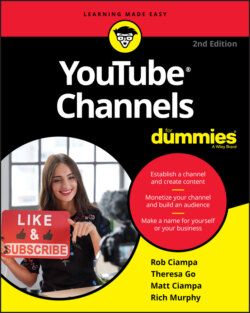Читать книгу YouTube Channels For Dummies - Rob Ciampa - Страница 50
Customizing and Branding Your Channel
ОглавлениеIf you’re on your My Channel page (see the previous section for more info about that page), clicking the blue Customize Channel button in the top right of your channel puts it in Edit mode, which is where you do the bulk of the customization of your channel. This is an important series of decisions you're about to make, so pay attention to what you're doing. Lots of viewers make decisions about the quality of a channel based on a glance at the My Channel page. If there's one stereotype that pretty much holds true for YouTube viewers, it's that they're highly distractible. A professional-looking front page that holds a viewer’s interest indicates to potential viewers that you've put a lot of thought, time, and effort into creating your channel. So get to it!