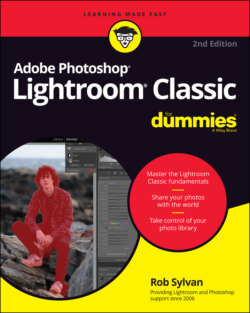Читать книгу Adobe Photoshop Lightroom Classic For Dummies - Rob Sylvan - Страница 16
Knowing whether you need the new Lightroom
ОглавлениеIf I had to sketch out the type of photographer who would be the best fit for using Lightroom (at the time of this writing), I think of someone who primarily shoots with a smartphone and/or digital camera set to JPG mode, has a photo library that’s less than 1TB of total data, and doesn’t own an inkjet printer. That’s not to say that someone who only shoots raw with a DSLR and prints every photo can’t use Lightroom, but considering Lightroom’s current set of features and cost, the raw DSLR shooter could find using Lightroom frustrating and expensive. I’m sure this will evolve.
Lightroom’s greatest asset is that it makes all your photos available on all your devices, and it does that by storing the full-resolution photos in the cloud. This is an amazing feature! However, as I discuss in the Creative Cloud section earlier in this chapter, the Lightroom plan is currently $9.99/month for 1TB of storage. If you have less than 1TB of total storage needs, this is a pretty affordable way to have all your photos backed up, accessible, and combined with a state-of-the-art photo editor (and mobile camera app) with easy access to sharing on social media.
Each additional 1TB of storage costs an additional $9.99/month. If you have a photo library that requires 3TB of storage, you are looking at $29.97/month to store that in the cloud in perpetuity. That’s $359.64 per year, and I don’t know many photographers willing to pay that much per year to store their photos in the cloud.
Now don’t get me wrong; I love the direction Lightroom is heading, and I think it is a great match for people who fit well within its current feature set, but it just isn’t for everyone. That said, Lightroom is a relatively new product as I write this. Who knows how things will change and evolve in the next 10 years? Nothing is static in the world of digital photography. However, keep in mind that Lightroom is also included with the CC Photography Plan with Lightroom Classic and Photoshop (and 20GB of storage), and in Chapters 16 through 18 I discuss how to use Lightroom Classic and Lightroom together.
If you’re intrigued about Lightroom, jump ahead to Part 5 of the book for an introduction to using it on your mobile device. The remaining sections of this chapter look at the interface of the focus of the book, Lightroom Classic.