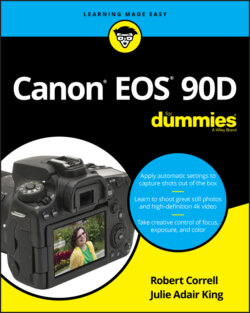Читать книгу Canon EOS 90D For Dummies - King Julie Adair, Robert Correll - Страница 16
And the rest …
ОглавлениеThe remaining external features of note are shown in Figure 1-8 and described in the following list.
Wireless remote-control sensor: This sensor can pick up the signal from the optional Canon wireless remote-control unit. The part number is Canon RC-6, and sells for about $20.You also have two other wireless remote-control options: If you have a smartphone or tablet that can run the Canon Connect app, you can use that device as a wireless remote. The appendix provides more information. Alternatively, you can buy the Canon Wireless Remote Control BR-E1 (about $50), which connects to your camera via Bluetooth, also detailed in the appendix. We bring them up now because unlike the RC-6 unit, these two tools don’t need to be aimed at the camera’s remote-control sensor to work.
Lens-release button: Press this button to disengage the lens from the lens mount so that you can remove it from the camera. While pressing the button, rotate the lens toward the shutter-button side of the camera to dismount the lens.
Flash button: Press this button to raise the built-in flash.
Microphones: You can record movie audio via the built-in microphones, which picks up sound from the two clusters of holes, one of which is labeled in Figure 1-8.
Depth-of-Field Preview button: When you press this button (hidden by the lens because it is on the other side of the lens mount in this figure), the image in the viewfinder (or, in Live View mode, on the monitor) offers an approximation of the depth of field that will result from your selected aperture setting, or f-stop. Depth of field refers to the distance over which the scene appears to be in focus. Chapter 5 provides details.
Connection ports: Hidden under three covers on the left side of the camera, you find inputs for connecting the camera to various devices. Open the smaller cover to access the connections for a wired remote control. The door above that contains ports for connecting an external microphone and headphones. Under the largest door, you find a digital terminal for connecting the camera to your computer via USB and an HDMI out port that sends the signal from your camera to an HDMI TV. To use either digital feature, you need to purchase a cable to make the connection. For USB downloading, check the Canon website for the cables that will do the trick. For HDMI output, you can use any HD cable that has a Type-C connection on one end (the end that goes into the camera).FIGURE 1-8: Other important controls reside on the front and left side of the camera.See Chapter 8 for help with displaying images on an HD television; Chapter 9 explains how to connect the camera via USB in order to download pictures to your computer. (Spoiler alert: Downloading via USB is probably not your cheapest or easiest option; instead, consider using a memory-card reader or taking advantage of wireless transfer.)
If you turn the camera over, you find a tripod socket, which enables you to mount the camera on a tripod that uses a ¼-inch screw, plus the chamber that holds the battery, as well as a connection port for attaching a Canon power adapter. See the camera manual for specifics on running the camera on AC power.