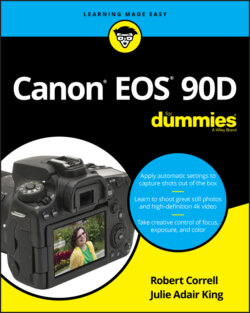Читать книгу Canon EOS 90D For Dummies - King Julie Adair, Robert Correll - Страница 3
Canon EOS 90D For Dummies® To view this book's Cheat Sheet, simply go to www.dummies.com and search for “Canon EOS 90D For Dummies Cheat Sheet” in the Search box. Table of Contents
Оглавление1 Cover
2 Introduction About This Book Foolish Assumptions Icons Used in This Book Beyond the Book Where to Go from Here
3 Part 1: Fast Track to Super Snaps Chapter 1: Getting Up and Running Preparing the Camera for Initial Use Exploring External Camera Features Ordering from Camera Menus Viewing Shooting Settings Switching to Live View Mode Using Quick Control Mode Familiarizing Yourself with the Lens Working with Memory Cards Reviewing Basic Setup Options Chapter 2: Choosing Basic Picture Settings Choosing an Exposure Mode Changing the Drive Mode Understanding the Image Quality Setting Setting the Photo Aspect Ratio Adding Flash Chapter 3: Taking Great Pictures, Automatically Using Scene Intelligent Auto Mode Shooting Without the Flash in Basic Modes Taking Advantage of Special Scenes Gaining More Control with Creative Assist
4 Part 2: Taking Creative Control Chapter 4: Taking Charge of Exposure Introducing the Exposure Trio: Aperture, Shutter Speed, and ISO Stepping Up to Advance Exposure Modes (P, Tv, Av, M, B, C1, and C2) Monitoring Exposure Settings Choosing an Exposure Metering Mode Setting ISO, Aperture, and Shutter Speed Sorting Through Your Camera’s Exposure-Correction Tools Locking Autoexposure Settings Bracketing Exposures Automatically Chapter 5: Controlling Focus and Depth of Field Setting the Lens to Automatic or Manual Focusing Mode Exploring Viewfinder Focusing Options Focusing in Live View and Movie Modes Manipulating Depth of Field Chapter 6: Mastering Color Controls Understanding White Balance Taking a Quick Look at Picture Styles Changing the Color Space Chapter 7: Putting It All Together Recapping Basic Picture Settings Shooting Still Portraits Capturing Action Capturing Scenic Vistas Capturing Dynamic Close-Ups Chapter 8: Shooting and Viewing Movies Recording Movies Using Default Settings Choosing between NTSC and PAL Customizing Recording Settings Reviewing Other Movie Options Playing Movies
5 Part 3: After the Shot Chapter 9: Picture Playback Adjusting Automatic Image Review Viewing Pictures in Playback Mode Viewing Picture Data Taking Advantage of Image Search Viewing Photos and Movies on a TV Chapter 10: Working with Picture and Movie Files Deleting Files Protecting Photos and Movies Rating Photos and Movies Cropping Photos Installing the Canon Software Sending Pictures to the Computer Using Creative Assist During Playback Working with Raw Images Adding Cleaning Instructions to Images Preparing Pictures for Online Sharing
6 Part 4: The Part of Tens Chapter 11: Ten More Customization Options Changing the Furniture Around Disabling the AF-Assist Beam Customizing Exposure Increments Creating a Custom Menu Adding Custom Folders Creating Your Own Exposure Modes Changing the Direction of the Dials Embedding Copyright Notices Controlling the Lens Focus Drive Even More Advanced Autofocusing Tweaks Chapter 12: Ten Features to Explore on a Rainy Day Shooting Time-Lapse Photos and Movies Experimenting with Focus Bracketing Enabling Mirror Lockup Investigating More Printing Options Adding Effects to Photos During Playback Adding Effects During Shooting Shooting in Multiple Exposure Mode Creating Video Snapshots Trimming Movies Presenting a Slide Show
7 Appendix: Exploring Wireless Connections Preparing the Camera Connecting to a Computer Connecting to a Smartphone or Tablet Decoding the Wireless Symbols
8 Index
9 About the Authors
10 Connect with Dummies
11 End User License Agreement