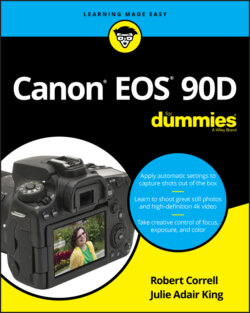Читать книгу Canon EOS 90D For Dummies - King Julie Adair, Robert Correll - Страница 21
CARING FOR THE CAMERA MONITOR
ОглавлениеTo keep the monitor in good working order, follow these precautions:
Don’t use force when adjusting the monitor position. Although the monitor assembly is sturdy, treat it with respect as you adjust the screen position. The monitor twists only in certain directions, and it’s easy to forget which way it’s supposed to move. So, if you feel resistance, don’t force things — you could break the monitor. Instead, rely on that feeling of resistance to remind you to turn the screen the other way.
Use only your finger to perform touch-screen functions. Use the fleshy part of your fingertip, not the nail or any other sharp object, and be sure that your fingers are dry because the screen may not respond if it gets wet.
Don’t apply a screen protector. Canon also advises against putting a protective cover over the monitor, such as the kind people adhere to their smartphones. Doing so can reduce the monitor’s responsiveness to your touch.
Watch the crunch factor. Before positioning the monitor back into the camera (whether face in or face out), use a lens brush or soft cloth to clean the back of the camera where the monitor folds in so there’s nothing on it that could damage the monitor.
Clean smart. To clean the screen, use only the special cloths and cleaning solutions made for this purpose. (You can find them in any camera store.) Do not use paper products such as paper towels because they can contain wood fibers that can scratch the monitor. And never use a can of compressed air to blow dust off the camera — the air is cold and can crack the monitor.