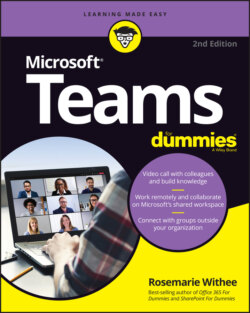Читать книгу Microsoft Teams For Dummies - Rosemarie Withee - Страница 22
Activity
ОглавлениеIf you click the Activity icon in the navigation pane, you will see your feed as shown in Figure 2-7. In the Activity feed you will find your notifications about things going on around Teams that you might find interesting. For example, if there is an unread message in a channel or someone sends you a chat message, you will see it appear in your Activity feed. Think of it as your one-stop-shop for everything that has happened in Teams since you were last there.
FIGURE 2-7: The Activity feed in Teams.
One thing you will find is that Teams can get very noisy very quickly. Just a handful of people chatting and carrying on is enough to tempt you to ignore it entirely. Using the Activity feed, you can tune-in to only the things that are important to you. I cover the Activity feed in more detail in Chapter 8.