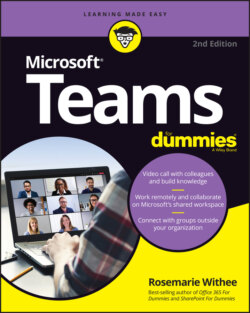Читать книгу Microsoft Teams For Dummies - Rosemarie Withee - Страница 27
FAST AND FASTER
ОглавлениеMicrosoft moves fast with iterating on its software these days. In the past, you could expect a new version every few years. Now, a new version of software seems to be available every month. And with more people using Teams than ever, the updates feel like they are coming on a daily basis. Most of the changes in new versions involve new features and bug fixes. But occasionally, the user interfaces change, too. For example, the Calendar section in the Teams navigation pane used to be called “Meetings.”
My Teams software updated one night, and as I went back and re-read this chapter, I realized I still referred to this component as “Meetings.” This all happened in one week. When I compared what I had written to the new Teams update, it turned out that the underlying functionality is the same, but the name of the button to navigate to it had changed.
So, as you are reading and learning about Teams, keep in mind that while exact names and wording of things might change, the concepts will remain the same.
FIGURE 2-9: The Calls area of Teams.