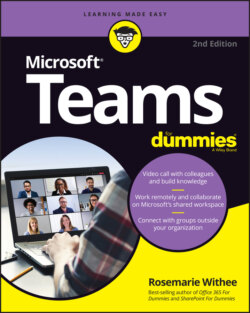Читать книгу Microsoft Teams For Dummies - Rosemarie Withee - Страница 21
Taking a Quick Spin Around Teams
ОглавлениеIf you have been following along in this chapter, you may notice that Teams running in the client on your computer (Figure 2-6) looks a lot like Teams running from within your web browser (Figure 2-1). Microsoft did this on purpose. The design thinking is best practice, and I was glad to see Microsoft adopt it. This way, if you usually use Teams on your desktop computer at work and find yourself logging in to Teams using a web browser on your computer at home, you don’t have to worry about learning a different interface.
Primary navigation appears on the left side of the screen and includes the following icons: Activity, Chat, Teams, Calendar, Calls, and Files, as shown earlier in Figure 2-6. Clicking one of these main options opens that associated screen in the main part of the app.