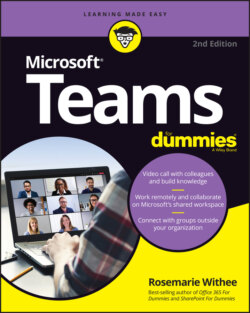Читать книгу Microsoft Teams For Dummies - Rosemarie Withee - Страница 16
Getting Teams for free
ОглавлениеYou can sign up for Teams for free without buying the Microsoft 365 bundle. You won’t get all the integrations and benefits Microsoft 365 provides, but you will get Teams.
FIGURE 1-3: Teams comes in many different flavors depending on your needs.
To sign up for the free version of Microsoft Teams, follow these steps:
1 Open your favorite web browser and go to
https://products.office.com/microsoft-teams.2 Click the Sign Up For Free button.
3 Enter your email address and either sign in with your existing Microsoft account or create a new one.If this is the first time you are using a Microsoft service, you will be asked to verify your email address. A code will be sent to your email address and you will be asked to enter that code.Once you verify your account (or sign in with your existing account), you will be asked to either download the Teams app to your local computer or use the web-based version as shown in Figure 1-4. For this example, I chose the web version.
4 Click the option to use the web-based version.Your web browser will refresh and sign you in to the main Teams web application located at
https://teams.microsoft.com.A message will then display letting you know how to invite people to join your team, as shown in Figure 1-5.5 Click Got It to then be taken to your new Teams workspace in your web browser, as shown in Figure 1-6.Congratulations! You are now using Microsoft Teams for free.
FIGURE 1-4: Choosing the option to use the web-based version of Teams.
FIGURE 1-5: Inviting people to join your team after loading the web-based version.
When you invite guest users to your Teams channel, they will go through a very similar process as you just went through to sign in to Teams. However, instead of having to navigate to the Microsoft Teams website, they will get an email inviting them to join your Teams channel. External access is a popular topic; I cover it in depth in Chapter 7.
I have found the value of Teams comes from how it integrates and works with other Microsoft software, such as Office. For this reason, I recommend using Teams with Microsoft 365 instead of as a stand-alone free chat app. I talk about accessing Teams through these subscription-based services next.
FIGURE 1-6: The main Teams app running in a web browser.