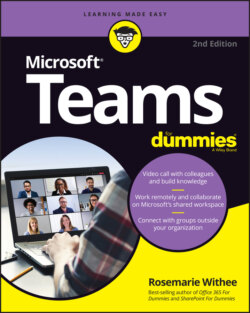Читать книгу Microsoft Teams For Dummies - Rosemarie Withee - Страница 17
Getting Teams through Microsoft 365
ОглавлениеAnother way to sign up for Teams is by signing up for a Microsoft 365 subscription. Microsoft 365 offers a free trial, so you can get started with it without having to pay up front. Here’s how:
1 Open your favorite web browser and navigate to
www.office.com.2 Click the Get Office button, as shown in Figure 1-7.To get Teams, you will need a business plan subscription. (The personal plans do not include Teams.)
3 Click the For Business tab to see the available business plans, as shown in Figure 1-8.You can choose between the Microsoft 365 Business Basic plan or the Microsoft 365 Business Standard plan, which includes the latest Microsoft clients like Word, Excel, Outlook, and PowerPoint. For this example, I chose the Microsoft 365 Business Premium plan.
4 Scroll to the bottom of the page and click the “Try free for 1 month” link under the Microsoft 365 Business Premium plan.FIGURE 1-7: The main office.com landing page.FIGURE 1-8: Choosing a Microsoft 365 Business plan.
5 Provides the requested information and walk through the setup wizard to get up and running with Microsoft 365.Note that you can use your own name as a business name and choose that your business size is 1 person. Next, you will be asked to choose a domain name that is <your choice>.onmicrosoft.com. This is your Microsoft 365 domain. In this example, I chose teamsfd.onmicrosoft.com for the domain. You can always add a custom domain later down the road if you prefer. For example, I might connect teamsfordummies.com to our Microsoft 365 account and get email there, too.Once you have filled out the information, your free trial will be created, as shown in Figure 1-9. This can take a few minutes, so be patient.
6 Click the Get Started button.A tutorial walks you through adding a domain and additional users. Once you walk through the setup, you are presented with your Microsoft 365 dashboard where you see a quick tutorial. After the tutorial you are presented with the Microsoft 365 main landing page.Congratulations! You are now up and running with Microsoft 365 and Microsoft Teams.
FIGURE 1-9: The Microsoft 365 page creating your trial and welcoming you.
You can always get back to your Office 365 dashboard by opening your web browser and going to www.office.com and logging in with the username and password you created.
For more information on using Office 365, check out the latest edition of Office 365 For Dummies (Wiley).