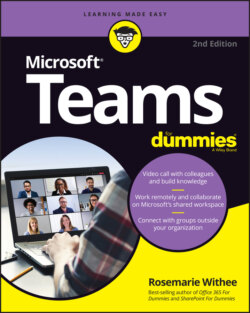Читать книгу Microsoft Teams For Dummies - Rosemarie Withee - Страница 15
Getting Started with the Teams App
ОглавлениеNow that you have an idea of what makes Microsoft Teams a useful tool for online collaboration and communication and got a glimpse at some of the Teams terminology, it’s time to dive in and take a look at the app for yourself.
Microsoft Teams is available either as a free, stand-alone app that you can download from the Internet, or as part of a bundle of software, such as Microsoft 365. The free, no-commitment version of Teams offers such features as unlimited messages and search capabilities, 10GB of shared storage across the app, and audio and video calls between members.
The more robust version of Teams is available through a subscription to Microsoft 365 and provides all of those features as well as a whole host of others, including 1TB of storage per organization, Exchange email hosting, access to OneDrive, SharePoint, and other Microsoft 365 services, enhanced security features, and 24/7 phone and web support among other administrative tools. A snapshot of the various Teams versions is shown in Figure 1-3. More details can be found at www.microsoft.com/en-us/microsoft-teams/compare-microsoft-teams-options.