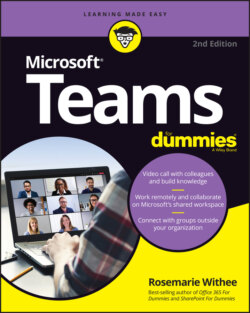Читать книгу Microsoft Teams For Dummies - Rosemarie Withee - Страница 14
Getting Familiar with Teams Terminology
ОглавлениеJust like every other software program out there, Microsoft Teams has its own set of words. But the good news is that the list is short! Whew. Throughout this book you will explore the concepts of Teams in detail, and keeping the terminology in Teams straight can be a challenge. For example, you will eventually find yourself inviting one of your teammates to your Teams team. Or asking what Teams team your coworker is talking about. Once you get used to it, the terminology will seem normal.
To get a jump on the terms, here are some quick definitions:
Teams: Use the term Teams (uppercased) to refer to the product itself.
Team: A team (lowercased) is a group of users. You can specify settings for teams and have multiple teams within Microsoft Teams. For example, you might want to create a team for accounting, a team for legal, and another team for external contacts.
Channel: A channel is a group chat within a team. A team can have multiple group chats with the idea being that you can create a chat for different topics.
Thread: A thread is a specific topic of discussion within a channel. For example, one person might start a new thread in the channel and then others can reply to that thread. You can have multiple threads going in a channel at the same time.
External/guest user: An external or guest user is a user that is not part of your organization. For example, you might be a consultant and need to communicate with the company’s accountant. You can invite that person as a guest user to your team.
There are, of course, many more terms that you will become familiar with as you continue on your Teams journey, but these are the basic terms to get you started. Once you get familiar with the relationship between Teams, a team, a channel, and a thread, you have all the knowledge you need to dive in further and get productive.