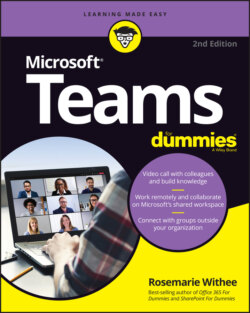Читать книгу Microsoft Teams For Dummies - Rosemarie Withee - Страница 12
Wrapping Your Head Around Microsoft Teams
ОглавлениеMicrosoft Teams is a relative newcomer to the world of business communication software. It was first announced in 2017, and when I first heard about it, I wasn’t sure what to make of it. I had been using Skype to chat with friends and family for years, and I had used Lync (later rebranded Skype for Business) for business communications. Since its announcement, Teams has been integrated with just about every product Microsoft offers and has swallowed all the features that used to make Skype for Business so great. You can make phone calls, chat, conduct meetings, share your screen, and have video calls, just to name a few of the features Teams offers.
Microsoft Teams as a communications platform, replacing Skype for Business, is nice, but that is not what has made it the fastest growing product in Microsoft history. What makes Teams so special is that Microsoft has invested heavily to make it the face and entry point to almost all other Office services. For example, I am writing this book using Microsoft Word, but I am doing so from within the Teams app, as shown in Figure 1-1.
FIGURE 1-1: Using Microsoft Word from within Teams.
In addition to integrating with Microsoft Office, Teams also integrates with many third-party applications, as shown in Figure 1-2.
FIGURE 1-2: Some of the apps that integrate with Teams.
To be fair, the big competitor to Teams called Slack (https://slack.com), is also racing to integrate other software and be the primary business tool you use for communications and productivity. Slack had a head start — hitting the market in 2013 — and became incredibly popular very quickly. However, Microsoft had a big advantage in that so many people already used Office products, so when Microsoft integrated Office with Teams, it was an easy move for users to start using Teams. In fact, in 2020 it was announced that there are more active users of Teams now than Slack. That is a big milestone!
Don’t get me wrong; I still use Slack in my consulting business, since some of my clients only use Slack and don’t use Teams. In fact, I use other apps, too, such as Google Workspace (https://workspace.google.com) and Zoom (https://zoom.us). Zoom has become extremely popular for video calling especially for groups. However, Zoom is focused on video calling and lacks the integrated capabilities needed to do effective remote work and collaboration.
Microsoft Teams is becoming the one app to rule them all in the Microsoft world. It has become the entry point for Office applications as well as other non-Microsoft software. This is the reason it has grown so quickly. If you are using Microsoft 365, you may find yourself using the integrated services through Teams instead of trying to remember how to use them independently.