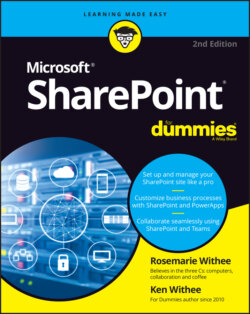Читать книгу SharePoint For Dummies - Rosemarie Withee - Страница 23
Business intelligence (BI)
ОглавлениеThe term business intelligence is definitely not new. An article was published in the October 1958 edition of the IBM Journal by H. P. Luhn called “A Business Intelligence System.” The article describes how an organization can process documents in order to make business decisions. Business intelligence has continued to evolve over the years and has morphed into something of a catch-all phrase for using data to drive business.
In the Microsoft realm, business intelligence (BI, pronounced bee-eye) consists of a number of different technologies. In fact, we wrote an entire sister book on the subject — Microsoft Business Intelligence For Dummies by Ken Withee. As SharePoint has become a central and nearly ubiquitous application, it has also become a prime place to show the data that decision makers need to make decisions. In other words, SharePoint is a perfect display case for all those fancy charts, graphs, performance indicators, and other data.
Unfortunately, business intelligence has a fairly steep learning curve in SharePoint. Tools such as Report Builder, Dashboard Designer, and PowerPivot unleash endless possibilities, but figuring out how to use them all takes time. One thing you will find with business intelligence in SharePoint is that there are often many ways to achieve the same result. And therein lies the learning curve.
At the basic level, if you can create a chart in Excel, you can plunk it into a SharePoint library and embed it on a page using a Web Part (which is a component that shows data on the page). Ta-da! You just achieved business intelligence in SharePoint. The consumers of the data might never even know how easy it was to put that data in Excel and embed it in a SharePoint web page. And that is the point. These things shouldn’t be difficult to get started.
At the other end of the spectrum, however, you might need to create a data cube (a specialized database in the big data world) with millions or billions of records, and then use a specialized tool such as Dashboard Designer to create an interactive graph with clickthrough capabilities. Whew! That sounds complicated, and trust me, it is.
You need serious expertise when diving into the depths of business intelligence, but that doesn’t mean you can’t understand it at a high level. Many different tools and features make up business intelligence in SharePoint, and Chapter 24 covers one of the latest business intelligence services from Microsoft called Power BI. In that chapter, we discuss Power BI and also walk you through the other SharePoint business intelligence features at a high level. We try to provide you with insights into techniques you can use to get started right away.