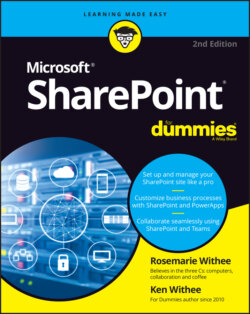Читать книгу SharePoint For Dummies - Rosemarie Withee - Страница 33
Introducing SharePoint in Microsoft 365
ОглавлениеIN THIS CHAPTER
Exploring SharePoint Online
Determining why SharePoint Online has become so popular
Finding out what version of SharePoint you are using
Understanding the benefits to a service-based offering
Just a handful of years ago, it wasn’t easy to adopt SharePoint. SharePoint fell squarely into the realm of enterprise-class software. Enterprise-class software is powerful, expensive, and resource-intensive. In order to adopt SharePoint, you needed to be a large organization with big bucks and a large IT support team.
The rapid rise of super-fast and ubiquitous Internet connectivity caused a paradigm shift in the software world. Microsoft and other companies quickly came out with new applications that offered enterprise-class software, including SharePoint, over the Internet. Microsoft branded its SharePoint offering as SharePoint Online and packaged it with products such as Exchange (email), Teams (instant communication), and Office (productivity).
Microsoft called the various combinations of services (SharePoint, Exchange, Teams, and Office) as Office 365. Recently, Microsoft has added Windows licensing and management to the existing Office 365 bundles and changed the name to Microsoft 365. We still use the terms Office 365 and Microsoft 365 interchangeably. Though we expect Microsoft will continue to ditch the Office 365 branding in the future.
In this chapter, you see how SharePoint Online has changed the game and what it means to use a cloud-based solution. You will read about the differences between SharePoint Online and SharePoint On-Premises and find out which you should use and when. Finally, you explore some of the benefits of using SharePoint Online.