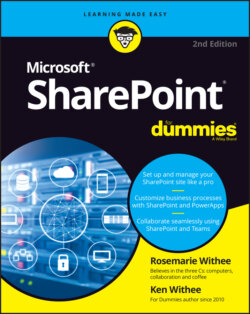Читать книгу SharePoint For Dummies - Rosemarie Withee - Страница 36
Determining What Version of SharePoint You Are Using
ОглавлениеA key aspect of understanding SharePoint is first determining what version of SharePoint you are using. The main thing you need to determine is if you are using SharePoint Online, SharePoint On-Premises, or a hybrid of both. If you signed up for SharePoint with Microsoft 365 in Chapter 1, you are using SharePoint Online. If your organization has provided you access to SharePoint, then it is a little trickier to determine which version you have. Since SharePoint Online is part of Microsoft 365, you can usually just look for the app launcher in the upper-left corner of your browser. The app launcher is where you can switch to other apps like Outlook or Teams. If you see the app launcher (hint: it looks like a waffle and is sometimes called the waffle icon), then you are using SharePoint Online.
If you don’t see the app launcher, you are probably using a version of SharePoint that is being managed by your organization. This is called SharePoint On-Premises. Updated versions of SharePoint On-Premises are released every few years. The latest version is called SharePoint Server 2019. Prior versions include SharePoint Server 2016, SharePoint Server 2013, and SharePoint Server 2010. Microsoft has put together a nice article on determining the version of SharePoint you are using. To find it, search for “Which version of SharePoint am I using?” on the https://support.office.com site.
Microsoft usually releases On-Premises versions of SharePoint every three years. If the trend holds, then the next On-Premises version will be SharePoint Server 2022.