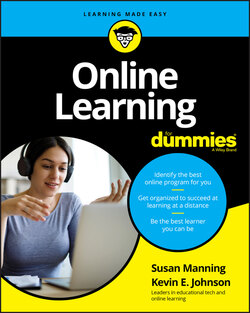Читать книгу Online Learning For Dummies - Susan Manning - Страница 93
Reading and scrolling efficiently
ОглавлениеMuch of the information you receive when taking an online class is provided to you directly on the screen. Although printing it is always an option, you’re not always provided with reading assignments in the form of a word processing file that you can save and print easily. Therefore, you need to be able to read onscreen information quickly and know how to scroll when text goes off the screen. To scroll, simply find the scroll bars on the bottom and right side of the window. The bottom scroll bar allows you to scroll left and right, whereas the scroll bar on the right lets you scroll up and down. Some computer mice have buttons, scroll wheels, and touch capabilities that allow quick scrolling functionality.
Having the window maximized to fit the entire screen is also helpful because it reduces the need to scroll. If you’re a Windows user, you can maximize the screen by clicking on the Maximize icon in the top right of the active window. Mac users can click on the green button in the top left of the active window. Both buttons are located in the active window’s border.
Knowing how to zoom text within your web browser may be helpful as well. For most browsers, you can find Zoom In and Zoom Out options on the View menu. However, your Internet browser may work differently.
Take frequent breaks. This helps reduce eyestrain, which can lead to higher levels of productivity in the long run. A simple 2-minute break to get a drink of water or use the restroom does wonders for your efficiency.