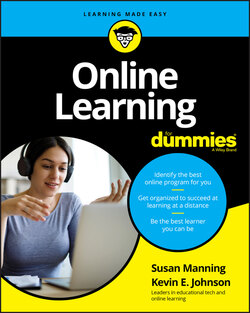Читать книгу Online Learning For Dummies - Susan Manning - Страница 98
Downloading and installing software
ОглавлениеEarlier in this chapter, we discuss the possibility of having to purchase or download and install software. You have to know how to do this. Most commercial software programs can now be purchased online. Even if you buy them at a retail store, you receive only the instructions and an installation code to take home with you. Typically, you need to download and save the software to your hard drive, browse and locate your file, run the file by double-clicking on it, and follow the step-by-step instructions displayed on the screen. Chromebook users, you go to Google Play and purchase applications (apps), just like you do on mobile devices.
By finding out which software will be needed early in the process, you can better determine whether you can install it yourself or you need assistance. If you need assistance, you can try calling technical support at the institution, but depending on the program needing to be installed, they may not be able to help you. (Chapter 10 details which tasks technical support can help you with.) However, you can always find a local retailer that has technical staff on hand who can help you for a fee. That tech-savvy family member or friend can also come in handy.
When purchasing and downloading software, know which operating system your computer uses, how much memory it has, and how much hard drive space is available. Refer to the “Meeting minimum hardware requirements” section, earlier in this chapter, to determine your computer’s profile information.