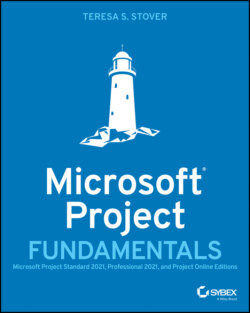Читать книгу Microsoft Project Fundamentals - Teresa S. Stover - Страница 45
Go Backstage
ОглавлениеAs with other Microsoft Office applications, you use the Backstage view to manage your Project files, your account, and your application options.
To familiarize yourself with the Project Backstage:
1 Click the File tab and review the Project Backstage (see Figure 2.8).FIGURE 2.8 Project BackstageThe left pane shows the standard Backstage commands, including Open, Save, and Print.The Home page shows templates for a new project and a list of recent projects that you've worked with.
2 Near the bottom of the Project Backstage command pane, click Account.The Account window shows your user information, your Project subscription information (if applicable), and information about updates and your license.
3 At the bottom of the Backstage command pane, click Options.The Project Options dialog box appears, as shown in Figure 2.9. This is where you set your preferences for the appearance and behavior of various features throughout Project. Some options apply to the current Project file; others apply to any Project file globally.FIGURE 2.9 Project Options
4 Click through the commands on the left side of the dialog box to get an idea of the types of preferences you can set.You'll learn about many of these options in context throughout this book's lessons.