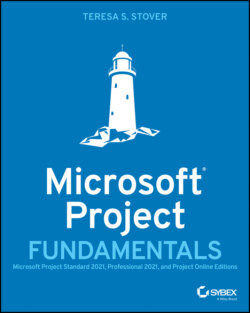Читать книгу Microsoft Project Fundamentals - Teresa S. Stover - Страница 59
Organize Project Plan Documents
ОглавлениеYou'll draft the project charter, stakeholders list, requirements, and project scope statement in a word processing document or other document outside of Microsoft Project. Determine who needs access to these key project planning documents and how best to organize and provide access. Here are some options:
Using a network drive that managing stakeholders have access to
Using a cloud drive (such as OneDrive or Google Drive) and giving stakeholders access
Creating a SharePoint site that contains all key project documents
Storing project documents as attachments to your project plan in Microsoft Project
To attach a document to a Project plan:
1 Open the Project plan.
2 If necessary, add the project summary task. On the Format tab, in the Show/Hide group, click Project Summary Task.The project summary task appears as the first task in the plan, as shown in Figure 3.1.FIGURE 3.1 The Project summary task
3 Double-click the project summary task to open the Summary Task Information dialog box.
4 Click the Notes tab.
5 In the toolbar under Notes, click Insert Object.
6 Click Create from File, then click Browse.
7 Navigate to the location of the file you want to attach to the project plan, then click Insert.
8 In the Insert Object dialog box, select the Display As Icon check box, then click OK.The document is attached as an icon in the Summary Task Information dialog box, as shown in Figure 3.2.FIGURE 3.2 The Project document is attached to the project file.
9 Click OK again.A note icon appears in the Indicator field next to the project summary task (see Figure 3.3). Double-click the note icon whenever you want to open the attached document.
FIGURE 3.3 The note icon indicating the attached project file.
Whether you attach the project charter or scope document to the Microsoft Project plan file or store it separately on a network drive, cloud drive, or elsewhere, make sure it's available for ready reference by you and other stakeholders who might need access to the document.