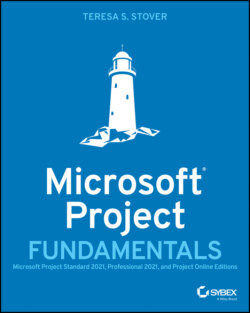Читать книгу Microsoft Project Fundamentals - Teresa S. Stover - Страница 43
Browse Reports
ОглавлениеTo see the various built-in reports and formatting options:
1 On the Report tab, in the View Reports group, click Dashboards, then click Project Overview.The Project Overview dashboard appears, and the Design ribbon appears for you to format the look of the dashboard.
2 On the Report tab, in the View Reports group, click Resources, then click Resource Overview.
3 On the Report tab, in the View Reports group, click Task Boards, then click Current Sprint - Task Status.
4 Continue to click on various reports on the Report tab to familiarize yourself with the types of available reports you can generate.You'll learn more about running built-in and custom reports in Lesson 11.