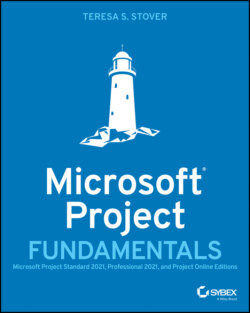Читать книгу Microsoft Project Fundamentals - Teresa S. Stover - Страница 42
Browse Task and Resource Views
ОглавлениеTo see the list of Project views and switch between them:
1 On the Task tab, in the View group, click the arrow under Gantt Chart. It's in the upper-left corner of the Project window.
2 From the drop-down menu of project views, choose Task Sheet.The Task Sheet replaces the Gantt Chart and is similar to the sheet side of the Gantt Chart.
3 On the Task tab, in the View group, click the arrow under Gantt Chart, then select Task Board from the list of project views.The Task Board view replaces the Task Sheet view. This is a task board, also known as a Kanban board, often used in agile project management.You'll start working with the Gantt Chart, Task Sheet, and Task Board in Lesson 4.
4 On the left side of the Project window, right-click the vertical Task Board label.
5 In the list of views that appears, click Resource Sheet.
6 Right-click the vertical Resource Sheet label, then click Team Planner.You'll start working with the Resource Sheet in Lesson 6 and the Team Planner in Lesson 8.
7 On the Task tab, in the View group, click Gantt Chart.The Gantt Chart appears again. This is a quick way to return to the Gantt Chart from any view.You'll get more details about Project views in Lesson 10.