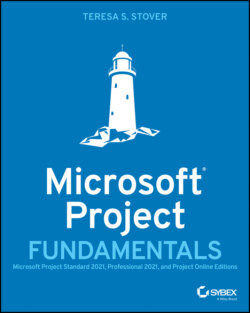Читать книгу Microsoft Project Fundamentals - Teresa S. Stover - Страница 35
Manage the Schedule
ОглавлениеWith its powerful scheduling engine, Project shines brightest in helping you estimate, manage, and adjust your project schedule. At the start of project planning, you use Project to determine the timeframe for the project start and finish dates, along with the phases and milestones along the way.
When you specify how long each task will take to accomplish and link together tasks that depend on each other, Project calculates the schedule of linked task paths. If the project sponsor needs the project finish date to come in sooner, or when an unexpected change occurs in the middle of the project, you can adjust the timing of one task and all related tasks change with it (see Figure 2.1).
FIGURE 2.1 A Project schedule recalculation
This automatic scheduling and rescheduling saves you a huge amount of time as you create, track, and adjust the project.
Project can also factor in other scheduling information you might provide, such as specific deadlines or “drop-dead dates,” or the availability of assigned team members.
As you work through the project life cycle, you enter actual progress in Project, such as the percentage of specific tasks completed. Project updates the schedule accordingly, so you continue to see the projected schedule based on work already done. Then if necessary, you can adjust the timing of upcoming tasks to ensure that the schedule stays on track.
You'll start learning about scheduling tasks in Project in Lesson 4, “Set Up the Project and Tasks.”