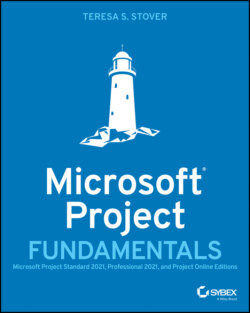Читать книгу Microsoft Project Fundamentals - Teresa S. Stover - Страница 40
Microsoft Project Solutions
ОглавлениеMicrosoft Project is available in online cloud-based subscription editions and on-premises desktop perpetual (nonsubscription) editions. Table 2.1 lays out these choices.
TABLE 2.1 Microsoft Project Editions
| Level | Online Editions | On-premises Editions |
|---|---|---|
| Basic work management and simple project management | Project for the web | |
| Basic project management | Project Online | Project Standard 2021 |
| Professional project management | Project Online Desktop Client | Project Professional 2021 |
| Project portfolio management (PPM) | Project Online with portfolio management features | Project Server |
Project for the Web Includes basic work management and project management features. With its intuitive design and rich collaboration features, it's meant for people who need to get their project up and running quickly and share project information easily with team members. Experience as a professional project manager or with Microsoft Project is not necessary. Built on the Microsoft Power Platform, work is done in a web browser (see Figure 2.5). Project for the web is an online subscription product. FIGURE 2.5 Project for the web
Project Online A more robust edition of Project designed for online collaboration. Built on SharePoint, in previous versions it was known as Project Web App. Work is done in a web browser. Project Online is an online subscription product.
Project Online Desktop Client A professional, full-featured edition of Project. This edition (see Figure 2.6) is similar to the Project Professional desktop app. Project Online Desktop Client is an online subscription product.
Project Online with Portfolio Management Features Is scalable from regular work and project management up to enterprise-level project portfolio management (PPM). This solution includes demand management, enterprise resource management, and portfolio analysis and optimization. This edition is best suited for organizations that use a centralized project management office (PMO) and prefer an online subscription product.
Project Standard 2021 The basic project management application installed on the project manager's desktop on the organization's premises; it is a one-time purchase rather than a subscription.
Project Professional 2021 The full-featured, comprehensive application for professional project managers who prefer an on-premises desktop nonsubscription solution.
Project Server Is scalable from regular work and project management up to enterprise-level PPM. Features include demand management, enterprise resource management, and portfolio analysis and optimization. This edition is best suited for organizations that use a centralized PMO and prefer an on-premises desktop nonsubscription solution.
FIGURE 2.6 Project Online Desktop Client
For more information about the features and prices of the various Microsoft Project editions, go to https://www.microsoft.com/en-us/microsoft-365/project/compare-microsoft-project-management-software.