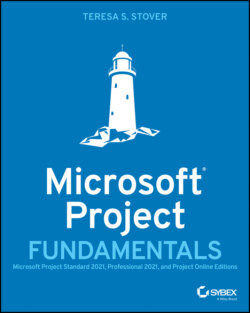Читать книгу Microsoft Project Fundamentals - Teresa S. Stover - Страница 41
Touring the Microsoft Project App
ОглавлениеNow that you've learned how Project can help you manage projects and the different Microsoft Project solutions, it's time to actually open it up and take a look.
To start up Microsoft Project:
1 Start Project.For example, if you're working with a Windows 10 system, click the Start button and then click Project.
2 In the opening Project screen that appears, click Blank Project.A new, blank Gantt Chart view appears, as shown in Figure 2.7. Take a look at the columns in the sheet on the left and the timeline on the right side of the view.
Throughout this book, the procedures and examples are based on Microsoft Project Online Desktop Client as implemented in October 2021, running on Windows 10. If you're using this or the Microsoft Project Professional desktop app, your experience will be similar to what's shown and described in this book.
FIGURE 2.7 Gantt Chart