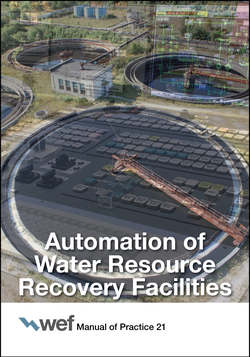Читать книгу Automation of Water Resource Recovery Facilities - Water Environment Federation - Страница 111
На сайте Литреса книга снята с продажи.
3.1.6.5 Operator Interface Terminals and Operator Workstations
ОглавлениеBefore the control system is staged and tested, OIT and operator workstation (OWS) displays must be configured as agreed upon (e.g., layout, passwords, and security), loaded onto the process control system server or stand-alone personal computer OIT, and tested. The control system’s OIT and OWS software should include the following:
• Graphic symbols of the project’s process schematics, as shown on the contract P&IDs;
• Graphic symbols of each field panel, as shown on the contract P&IDs; and
• Graphic symbols of each field instrument, as shown on the contract P&IDs.
During OIT and OWS testing, testers should
• Review the main menu display contents and demonstrate how an operator will navigate within the overall display structure (the main menu display should provide a list of all available displays and a link to the various subsystem displays);
• Demonstrate which displays are assigned to which keys on the workstation keyboard;
• Confirm that all graphic display components (e.g., layout, symbols, and color scheme) are correct;
• Prove that standard-alarm management displays (e.g., current alarm display and alarm history) function as intended; and
• Show that each specified type of report can be generated and printed.