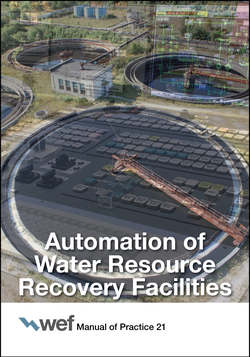Читать книгу Automation of Water Resource Recovery Facilities - Water Environment Federation - Страница 125
На сайте Литреса книга снята с продажи.
2.0 HOW TO CREATE A PROCESS AND INSTRUMENTATION DIAGRAM
ОглавлениеWhen creating a P&ID, design engineers should follow these steps (see Figure 4.1 for an example of a typical P&ID):
1. Start with a PFD and expand into multiple sheets by breaking up the PFD into appropriate logical segments, if needed, to fully show all process, instrument, panel, and equipment details needed for a P&ID;
2. Create a legend sheet specific to the project, defining all symbols, abbreviations, numbering scheme, and other conventions to be used;
3. Develop an instrumentation numbering system based on the International Society of Automation (ISA) Standard ISA-5.1, and customize it to adapt to specific project or end user requirements. Some utilities have their own symbols that they use in their facilities. For consistency, any facility-specific symbol should be defined for all new utility projects. A well-constructed numbering or tagging system can be used in preparing design, operations and maintenance (O&M), and the asset management database;
FIGURE 4.1 Example of a P&ID.
4. Add the instrument bubbles for all process measurements;
5. Add bubbles as defined in ISA Standard 5.1 for process displays, including those for all panel-mounted and process-mounted field instruments;
6. Add all signal lines showing interconnections between all field sensors, transmitters, panel-mounted instruments, and control room equipment, including any basic interlocks using the appropriate ISA symbols;
7. Show all inputs/outputs (I/Os) to and from each programmable logic controller (PLC) and distributed control system (DCS);
8. Show power requirements for all instruments and panels. It is important to indicate where uninterruptible power supply (UPS) power is needed;
9. Add any special notes needed to supplement the information shown; and
10. Complete the drawing by ensuring that all devices are tagged according to the convention established in the legend sheet and that any connections to other drawings are correctly shown.
Process and instrumentation diagrams are typically supplemented by the I&C design documents described in the following subsections (see Chapter 3 for supplemental information on these drawings).