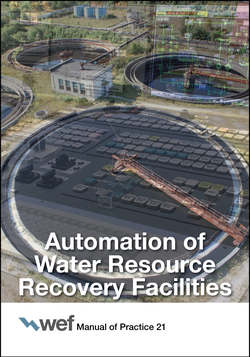Читать книгу Automation of Water Resource Recovery Facilities - Water Environment Federation - Страница 128
На сайте Литреса книга снята с продажи.
2.1.2 Computer-Aided Design Software
ОглавлениеToday, most engineers use a CAD program to prepare P&IDs. Advantages of CAD software include
• A standard library of symbols for all project documents;
• The ability to reuse relevant P&IDs from previous jobs;
• The ability to reuse a template for a system-specific P&ID;
• A well-documented record of changes (in accordance with good information-technology management practices);
• Multiple options for archiving documents on removable media (e.g., universal serial bus flash drive, recordable digital versatile disc, or tape backup) or long-term storage (e.g., network server or personal computer hard drive); and
FIGURE 4.3 Process and instrumentation diagram legend and symbol drawing.
• Several options for rapidly transmitting documents (e.g., e-mail, removable media, cloud storage sites, or intranet sites).
Commercial CAD software can produce two- or three-dimensional drawings for P&IDs and other engineering designs. The most popular programs use the Microsoft Windows operating system. An inexpensive option for preparing simple P&IDs is Microsoft’s Visio program (http://www.microsoft.com), which is available as a stand-alone product or part of a suite. Other vendors offer similar programs such as SmartDraw (http://www.smartdraw.com) and The Engineering Toolbox (http://www.engineeringtoolbox.com). A quick Internet search for P&ID software will yield several other vendors. Some manufacturers offer addon software for existing CAD programs that can thoroughly check digital models for errors early in the design process. Such add-ons allow users to insert equipment “blocks” that automatically draw equipment, add connecting lines, and insert “text bubbles” identifying the parts. The blocks also contain equipment specifications such as size and identification number. As each equipment block is placed on the drawing, the software creates a related database that can serve as an equipment list (Bentley Systems, Incorporated, http://ftp2.bentley.com/dist/collateral/docs/case_studies/GWFACaseStudy_0712.pdf). More information on CAD software can be obtained by using any Internet search engine.