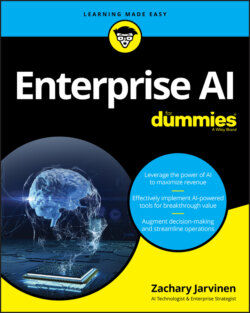Читать книгу Enterprise AI For Dummies - Zachary Jarvinen - Страница 75
Comparison
ОглавлениеWhen you want to compare a selection of things, you line them up on the table to see them all at once. That’s how a comparison visualization works.
TABLE 3-1 Types of Visualizations and Uses
| Type | Use |
| Comparison | Compare two or more values on an XY axis. Examples: timeline, trend, ranking Types: line, column, bar, timeline |
| Composition | Show how the parts relate to the whole. Examples: revenue of product mix over time, breakdown of demographic data across the range of a variable Types: stacked bars/columns, pie/donut, stacked area, waterfall, polar |
| Distribution | Show the value of one variable tracked across a set of categories. Examples: sales across regions or stores, age ranges in demographic Types: histogram, line, area, scatter plot, map |
| Relationship | Show the connection between two or more variables. Examples: track revenue versus cost across regions or stores, show traffic or accident incidents by weather or time of day Types: scatter, bubble, line |
One way to do that is a bar chart, either vertical or horizontal. One axis displays the collection of categories or ranges and the other the quantity, rank, or another metric.
Another way is to have the X axis represent one variable and the Y axis represent a different variable, and then plot the data points. The data points can even use bubble size to represent a third variable, packing information into a simple visualization that conveys lots of information in a glance. Figure 3-1 shows the number of page visits on the X axis, the duration of the visit on the Y axis, and income band by the size of the bubble.