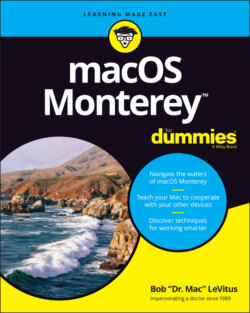Читать книгу macOS Monterey For Dummies - Bob LeVitus - Страница 46
Trash talkin’
ОглавлениеThe Trash is a special container where you put the items you no longer want to hang around on your hard drive(s). Got four copies of a document named Letter to the Editor re: Bird Waste Issue on your hard drive? Drag three of them to the Trash. Tired of tripping over old PDF and DMG files you’ve downloaded but no longer need? Drag them to the Trash, too.
To put something in the Trash, just drag its icon onto the Trash icon in the dock and it will move into the Trash. As with other icons, when the Trash icon is highlighted you know that you’ve connected with the Trash while dragging. And as with other dock icons, the Trash icon’s name appears when you move the cursor over the icon.
Two other ways to put items into the Trash are to select the items you want to dispose of and then choose File ⇒ Move to Trash or press ⌘ +Delete (⌘ +Backspace on some keyboards).
If you accidentally move something to the Trash and want it back right now, you can magically put it back where it came from in two ways.