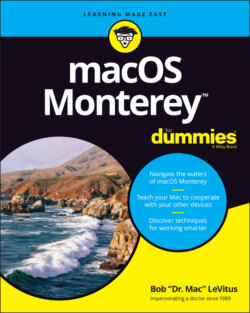Читать книгу macOS Monterey For Dummies - Bob LeVitus - Страница 55
Resizing the dock
ОглавлениеIf the default size of the dock bugs you, you can make the dock smaller and save yourself a lot of screen real estate. This space comes in especially handy when you add your own stuff to the dock.
To shrink or enlarge the dock (and its icons) without opening the Dock Preferences window, follow these steps:
1 Make the Sizer appear by moving your cursor over the divider line that you find between apps and documents near the right side of the dock.
2 Drag the Sizer down to make the dock smaller, holding down the mouse button until you find the size you like.The more you drag this control down, the smaller the dock gets.
3 To enlarge the dock again, just drag the Sizer back up.Bam! Big dock! You can enlarge the dock until it fills your screen from side to side.