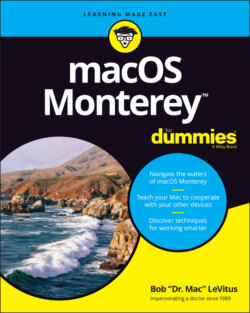Читать книгу macOS Monterey For Dummies - Bob LeVitus - Страница 50
Reading dock icon body language
ОглавлениеAs you use the dock or when you’re just doing regular stuff on your Mac, the dock icons like to communicate with you. They can’t talk, so they have a few moves and symbols that indicate things you might want to know. Table 3-1 should make those moves and symbols crystal clear.
TABLE 3-1 What Dock Icons Are Telling You
| Icon Movement or Symbol | What It Means |
|---|---|
| The icon moves up and out of its place in the dock for a moment. | You single-clicked a dock icon, and it’s letting you know that you activated it. |
| The icon does a little bouncy dance when that program is open but isn’t active (that is, the menu bar isn’t showing, and it isn’t the frontmost program). | The program desires your attention; give its icon a click to find out what it wants. |
| A dot appears below its dock icon. | This application is open. |
| An icon that isn’t ordinarily in the dock magically appears. | You see a temporary dock icon for every program that’s currently open until you quit that application. The icon appears because you’ve opened something or something has opened itself automatically. When you quit, its icon magically disappears. |