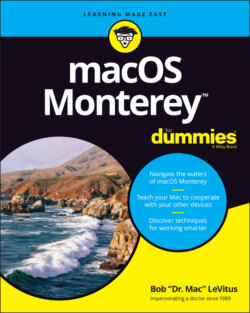Читать книгу macOS Monterey For Dummies - Bob LeVitus - Страница 51
Opening files from the dock
ОглавлениеOne useful function of the dock is that you can use it to open an application quickly and easily. The following tips explain several handy ways to open what you need from the dock:
You can drag a document icon onto an application’s dock icon. If the application knows how to handle that type of document, its dock icon is highlighted, and the document opens in that application. If the application can’t handle that particular type of document, the dock icon isn’t highlighted, and you can’t drop the document onto it. I’m getting ahead of myself here, but if the application can’t handle a document, try opening the document this way: Select the document icon and choose File ⇒ Open With, or right-click/Control-click the document icon and use the Open With menu to choose the application you want to open the document with. And if you hold down the Option key, the Open With command changes to Always Open With, which enables you to change the default application that opens this document permanently.
You can find the original icon of any item you see in the dock by choosing Show in Finder from its dock menu. This trick opens the window containing the item’s actual icon and thoughtfully selects that icon for you.