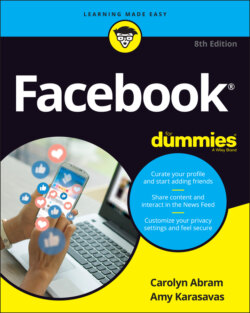Читать книгу Facebook For Dummies - Carolyn Abram - Страница 106
Checking in with your location information
ОглавлениеFacebook uses information it gets from your browser to automatically append at least a small amount of location information (usually your city) to your posts. You can click the red check-in icon to add more specific location information. Clicking the icon opens a Search for Location window over the share box that asks, “Where are you?” Start typing where you are — a place like a coffee shop or an airport, or a city or a landmark. Facebook autocompletes as you type; when your desired location is highlighted, press Enter to check in there.