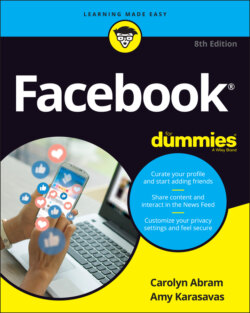Читать книгу Facebook For Dummies - Carolyn Abram - Страница 97
Status updates
ОглавлениеA status update is a way of reporting what’s going on with you right now. Facebook uses the phrase “What’s on your mind?” to prompt a status update. So you can share what you’re thinking about, what you’re doing, or really anything. To update your status, follow these steps:
1 Click the share box, where it says, “What’s on Your Mind, <Your Name>?”The share box expands and the rest of the screen fades away so you can focus on your post, as shown in Figure 4-13.
2 Type your status.If you’re experiencing writer’s block, check out the next section, “Figuring out what to say.”
3 Click Post.The Post button is at the bottom of the share box and will turn blue as soon as you begin typing.
Like we said, sharing on Facebook is easy.
After you’ve shared your status, your friends will likely see it in their News Feeds and will be able to like and comment on your status.
FIGURE 4-13: The share box, expanded.