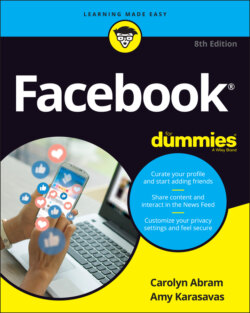Читать книгу Facebook For Dummies - Carolyn Abram - Страница 92
Manage favorites
ОглавлениеAdding friends to your favorites is a way of designating people you always want to see in News Feed. You may want to put your spouse, child, or best friend here. If you have a more distant friend whose posts you still love, adding that person to your favorites means you won’t miss a thing.
Posts from prioritized friends will always be at the top of your News Feed when you log in. Unfortunately, if your friends don’t post very often, there won’t be anything to show you. News Feed needs something to work with. The only thing that differentiates such a post (other than the fact that it’s at the top of your News Feed when you log in) is a blue star in the upper-right corner.
Click Manage Favorites to open a window for choosing people from your friends list. Facebook displays the people it thinks you’ll likely want to see first at the top; you may have to scroll down to find whom you’re looking for. Click the star icon next to any friend’s name and face to select that person. (Click again to deselect the friend.) When you’re finished, click the back arrow in the upper-left corner.