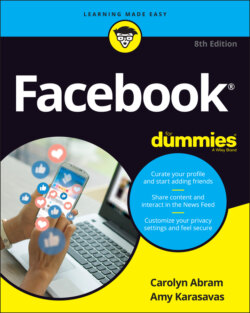Читать книгу Facebook For Dummies - Carolyn Abram - Страница 55
Finding Your Way Around
ОглавлениеIN THIS CHAPTER
Navigating Facebook
Looking around the Home page
Using Search
Finding less frequently used links
One of the best things about Facebook is the number of options available. You can look at photos, chat with friends, message friends, read updates from friends … the list goes on and on. What does get a little confusing is that there’s no one way to do anything on Facebook. Depending on the page you’re on, you’ll see slightly different things. And depending on who your friends are, you’ll see slightly different things. Using Facebook can’t exactly be broken down into ten easy steps.
However, you can learn to recognize the elements that are more constant. Starting from when you log in, you will always start on your Home page, which is where you’ll find one of Facebook’s most defining features, News Feed. Although your News Feed is always different (more on that later) the Home page has a few constants that are detailed in this chapter. If you ever find yourself lost on Facebook (it happens; trust us), click the Home icon or the Facebook logo (in the top bar of any page) to go to the Home page, where you’ll be able to reorient yourself.
Figure 3-1 shows a sample Home page. This chapter details the elements of the Home page that you're likely to see, too: menus, lists, and icons that take you to other parts of the site. Some of these can be found no matter where you are on Facebook, some appear only when you’re on your Home page, and some will be there, well, sometimes. Learning about these lists, menus, and icons helps you understand how to find your way around Facebook and enables you to work with some of Facebook’s features and options.
FIGURE 3-1: Your Home page may look a little like this.